- Blog
- |People management
- >Pensions
- >auto enrolment
Auto Enrolment & Pensions - A Guide For Employers


The Pensions Act 2008 dictates that every UK employer must place eligible staff into a workplace pension and pay into it. It’s a legal requirement from the moment you employ your first member of staff. This is what’s known as auto-enrolment. So let’s get straight into it shall we?
What is auto-enrolment?
Auto-enrolment (also referred to as AE) is the mechanism by which employers automatically enrol staff into a chosen company pension scheme. Staff members will usually make contributions to the scheme from their salary, which the government sometimes tops up with tax relief.
It should be noted that the latter only applies to a ‘relief at source’ scheme, whereas for salary sacrifice and net pay arrangement schemes, contributions are deducted before tax. Therefore, the employee receives the tax relief through reduced tax deducted from their payroll. Employers must also contribute towards any scheme.
Auto-enrolment was brought into law to ensure that more people save effectively for retirement, and to reduce the burden on the state.
Who is eligible for automatic enrolment, and how do I enrol a new staff member?
If a new or existing member of staff matches all of the following criteria, then they must be auto-enrolled:
aged between 22 and 68 (the current state pension age);
earns at least £10,000 a year, which amounts to £192 a week, or £833 a month;
works in the UK, either under a contract of employment or to provide work or services as part of another business.
People’s eligibility may change over time, for example they may turn 22, or get a pay rise that takes them beyond the earnings trigger for automatic enrolment. If this happens, employers must enrol them into the company pension scheme and write to them within 6 weeks of the day that the remaining criteria point(s) was satisfied.
You should set up a qualifying scheme as soon as you start to employ people. This should be a pension scheme that is compatible with auto-enrolment. Then, contact the provider in question and notify them of all staff you wish to enrol, and write to staff to let them know you’ve enrolled them no later than 6 weeks after they’ve been enrolled.
Next, you’ll need to complete a declaration of compliance for The Pensions Regulator (the pensions equivalent of HMRC).
Keep a note of your re-enrolment dates, and add a reminder to your calendar for the month before. You'll likely want to do some preparation to identify who would need to be re-enrolled so that you don't cause unnecessary stress in your normal payroll processing time.
PayFit Top Tip
Employees on minimum wage can't be auto-enrolled into a salary sacrifice pension scheme as it would take them below the legal minimum wage.
Can I postpone adding new staff into the pension scheme?
Yes, employers are allowed to delay assessing and enrolling staff for up to 3 months. Again, you must write to staff within 6 weeks to tell them you’re postponing their automatic enrolment.
There are several reasons for postponement, for example if you have temporary or short-term staff who will work for you for under 3 months, or if you have other business processes that you need to line up with auto-enrolment, for example purchasing a new piece of HR of payroll software that will sync with your workplace pension provider. Another common reason is when the employee receives an unusually large bonus that would take them over the threshold, where usually they earn under the threshold.
Are company directors eligible for auto-enrolment?
AE rules state that as long as there is more than one person in the company, then they are eligible (subject to the auto-enrolment eligibility criteria being met). If the director is the only employee at the company, they are exempt from auto-enrolment.
How much do employees have to contribute, and how much does the company have to?
Employers must usually contribute 3% of the employee’s gross qualifying earnings as a minimum, meaning wages or salary, bonuses, commission and other items such as statutory pay. If this is the case, then employees have to contribute 5% to take the total up to 8%. Employers can pay more (meaning that employees need to pay less, which could be a great recruitment and retention tactic), but the overall balance must be 8%.
The minimum employer contribution might be higher if different earnings are used (instead of qualifying earnings). For example, if base salary only is used, the employer will need to contribute a minimum of 4% and certify to The Pensions Regulator that their scheme adheres to this section.
We wrote a post outlining three factors that can impact pension contributions.

Can employees opt out?
Employees are within their rights to decide if they wish to opt out of a company pension scheme. However, there are some things that they'll need to understand when choosing to opt out.
First of all, a staff member cannot avoid their pension deduction by opting out before being enrolled. This is because, if they meet the auto-enrolment eligibility criteria, the employer has to auto-enrol them on the pension scheme. Some employers think that they can ask their employee to opt out before they’ve joined a scheme, which is highly illegal!
If a staff member chooses to opt out after the first month, they can receive a pension refund for their sole pension contribution. However, it is worth noting that they are unable to receive a refund on a pension contribution if they’ve been contributing for more than one month. The opt-out period is one month from when active membership is created, or when the employee receives their enrolment information letter, whichever is latest.
How does auto-enrolment work for employees with more than one job? And what about those whose income varies each pay day?
If an employee works more than one job, their eligibility is assessed on a per-role basis, meaning they must earn over £10,000 in one of the jobs. In this case, they would be enrolled into that pension scheme, but if they earned under this automatic enrolment threshold in another, they wouldn’t be enrolled into that pension scheme.
In terms of those whose income varies each pay day, it’s worth remembering that once an employee’s auto-enrolment eligibility criteria have been met, they are enrolled into a pension scheme and don’t come out, unless they specifically ask to leave or opt-out. The only difference would be that in months when the employee in question earns less than the lower qualifying earnings (where the company pension scheme in question uses qualifying earnings), there would be no contributions that needed to be paid.
In other months, if the pay amount will be different (e.g:. because of commission or bonuses) pension contributions should be calculated accordingly. Depending on your scheme, you may need to mark items as pensionable or not. It’s worth noting that PayFit is highly customisable, and has the ability to do this for you automatically.
How can my company ensure it is always compliant with auto-enrolment legislation?
Short of manually assessing employees on a monthly basis, which can be time consuming and complicated, your best bet is to invest in a reliable payroll software that will notify you any time an employee has met the auto-enrolment eligibility criteria. PayFit, for example, gives a ‘required action’ alongside any employees that need to be enrolled when you go to run payroll, which cannot be completed until you’ve decided whether to enrol the employee or postpone them.
For more information on workplace pensions, check out our other blog posts on the subject.
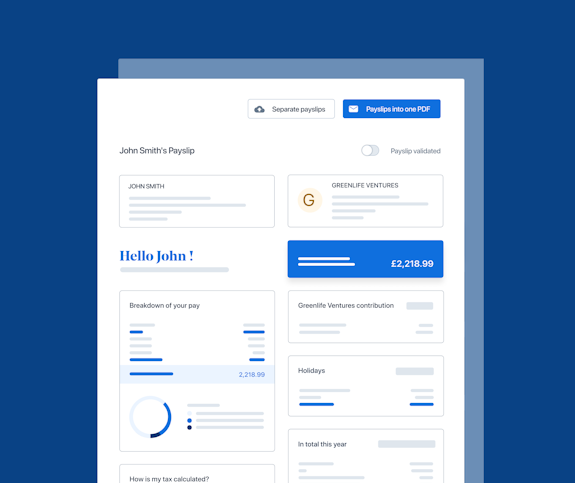

A UK 4-Day Working Week - Thoughts On Labour’s Plan

Running payroll - A Guide For New Businesses

The Alabaster Ruling & Maternity Pay - A Guide For Employers
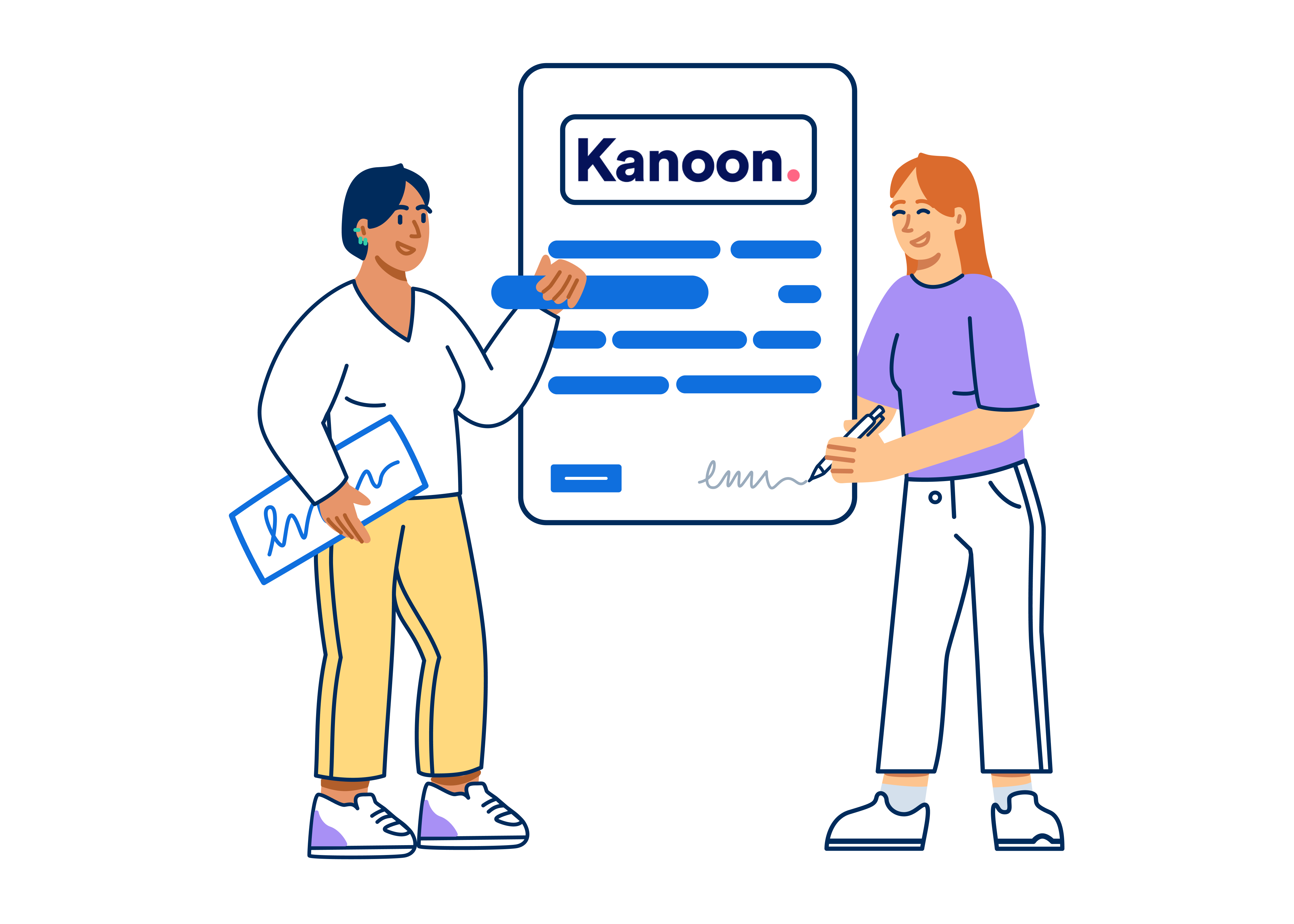
The End Of Zero Hours Contracts? Implications For Businesses
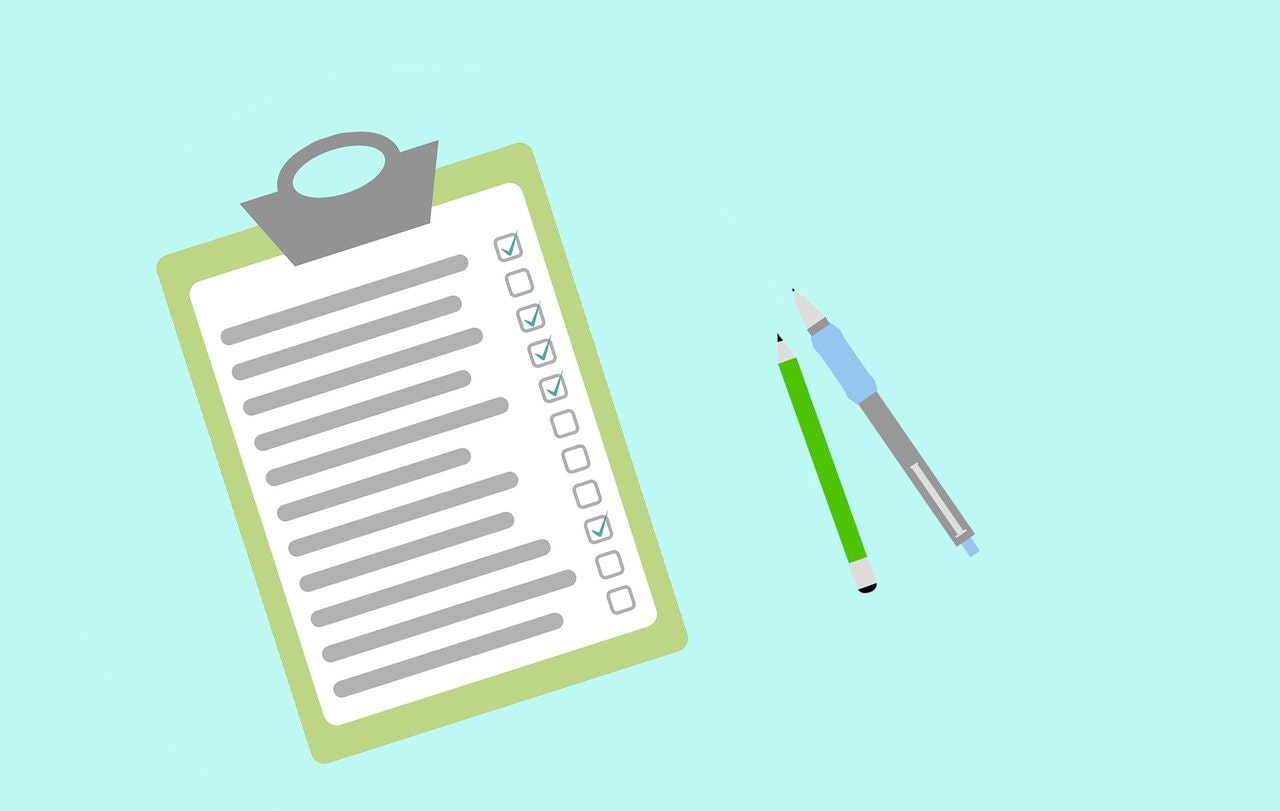
What is the HM Revenue and Customs Starter Checklist

