- Blog
- |Managing Payroll
- >Finance
- >Automate finance tasks
When and when not to automate finance tasks


On Thursday 2 July, we hosted a webinar with representatives from some of the UK’s leading fintech companies: Flux, Quantico and Railsbank.
On the agenda? Automation within the finance function and the best tools to improve efficiency.
Rob Collings, Finance Lead at Flux, explained how tasks within the finance department can be broken down into five separate areas:
Transactional - e.g. paying employees, suppliers and expenses
Recording - e.g. bookkeeping
Reporting - e.g. managing accounts and statutory accounts
Analysis - e.g. forecasting and budgeting
Strategic - e.g. deciding pricing or decisions that impact business direction
While each of these tasks is crucial to ensuring that a business can function effectively, some are more conducive to being automated than others.

The above photo provides a rough guide of a finance department’s workflow.
It shows how information gathered further up the workflow can be filtered down and analysed by finance departments when looking to make strategic company decisions.
While this may seem a little rudimentary, it is important to appreciate that within each of the five tasks there are micro tasks that require further work and analysis.
When doing this work, finance departments are typically faced with three possible choices:
1. Automation
Tasks are completed with little human inputting when automated. It’s usually quick, accurate and cheap, but may struggle with edge cases.
2. Outsourcing
Tasks are completed by an outside party—e.g. a firm of accountants. This takes the work off the hands of the internal finance team but can be costly or open to error (where the accountants have a lower level understanding of the business).
3. Internal
Tasks are completed internally by the finance team. It allows the finance team to have complete visibility over the operation but can be time-consuming and take the finance team away from more important matters.
When should finance tasks be automated?
Different companies will have different approaches: however, Rob believes that the right place to start when deciding which tasks to automate is by answering three straightforward questions.
Is a task already automated?
Can it be automated?
Should it be automated?
Typically, those without a finance background will only look at questions 1 and 2. They’ll find themselves doing a task that is particularly slow and time-consuming and look to see if it can be automated instead.
At that stage, a quick Google search could reveal an automated solution to their problem. That may solve it, but may not necessarily be the best solution.
Those with prior experience of working within finance functions are, according to Rob, usually more likely to address all three questions. This means understanding whether a particular task should be automated.
Just because it can doesn’t mean it should be, and a finance manager may wish to consider several points, including:
Does the cost of automating make it worth it?
Will it be automated well enough?
Will we trust that the system is doing it correctly or will we have to constantly be checking it?
Will we generally save time by automating it or are we just shifting the problem elsewhere?
So how should finance teams decide which tasks to automate?
Well, Rob believes that the workflow itself can provide a pretty reliable framework.

The “automation bar” shows how a finance department may wish to decide which tasks should be automated.
Tasks towards the top end of the workflow generally tend to be considered low-value tasks. Here, the low value doesn’t mean that they’re not valuable to the business but instead refers to whether or not having someone sitting there and completing these manually is the best use of their time.
On the other end of the spectrum are the analysis and strategic tasks. These are perhaps more crucial to the development and growth of the business and should therefore be considered more high-value tasks.
How should the tasks be split?
Each company will have its own methods and there is no right or wrong way of doing things. In all likelihood, budgets and the availability of personnel will affect the way that the split is managed.
Below is an example of how a company may choose to split the management of financial operations. This type of chart can be useful to prepare and update on a regular basis to track progress towards a more automated environment.

Which tools are available?
The tools used will revolve around the accounting platform that a company chooses to employ. In the UK, Xero is a market leader for cloud-based accounting and is used by the majority of startups.
As such, most automation tools were developed around Xero or have great integrations with the accounting system.
Using the workflow as a guide, there are generally more tools available to automate things at the top end of the workflow. An example of some of those tools might be:

*Like the BBC, we at PayFit are keen to remind readers that we don’t favour any particular solution or provider, and the purpose of this piece is to merely highlight which companies would fall under each category.
About Flux
Flux connects consumers, banks, and retailers allowing shoppers to receive digital receipts directly in their banking app.
When a user shops at a partnered merchant using their bank card, receipt data from all transactions automatically transfers to the user’s bank account where it is neatly displayed in their account history.
Users can also link loyalty or rewards programme accounts to instantly accrue points with every purchase.
Flux is live with banks Starling and Monzo and major UK retailers such as Papa Johns, KFC, and Just Eat. Since being founded in 2016, Flux has already delivered more than 1.5 million receipts to its users.
About PayFit
PayFit is a cloud-based payroll and HR cloud solution that allows users to automate everything from RTI submissions and payslips to employee leaves and expenses.
Thanks to our innovative software, payroll administrators can run their company's payroll run in just a couple of minutes.
Interested in finding out more about PayFit? Why not book a demo with one of our payroll specialists?
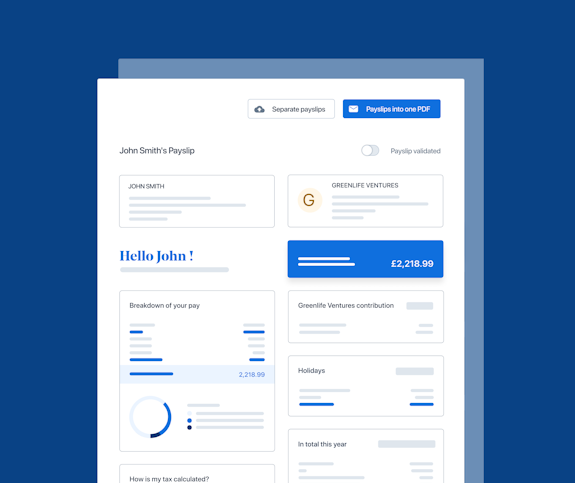

A UK 4-Day Working Week - Thoughts On Labour’s Plan

Running payroll - A Guide For New Businesses

The Alabaster Ruling & Maternity Pay - A Guide For Employers
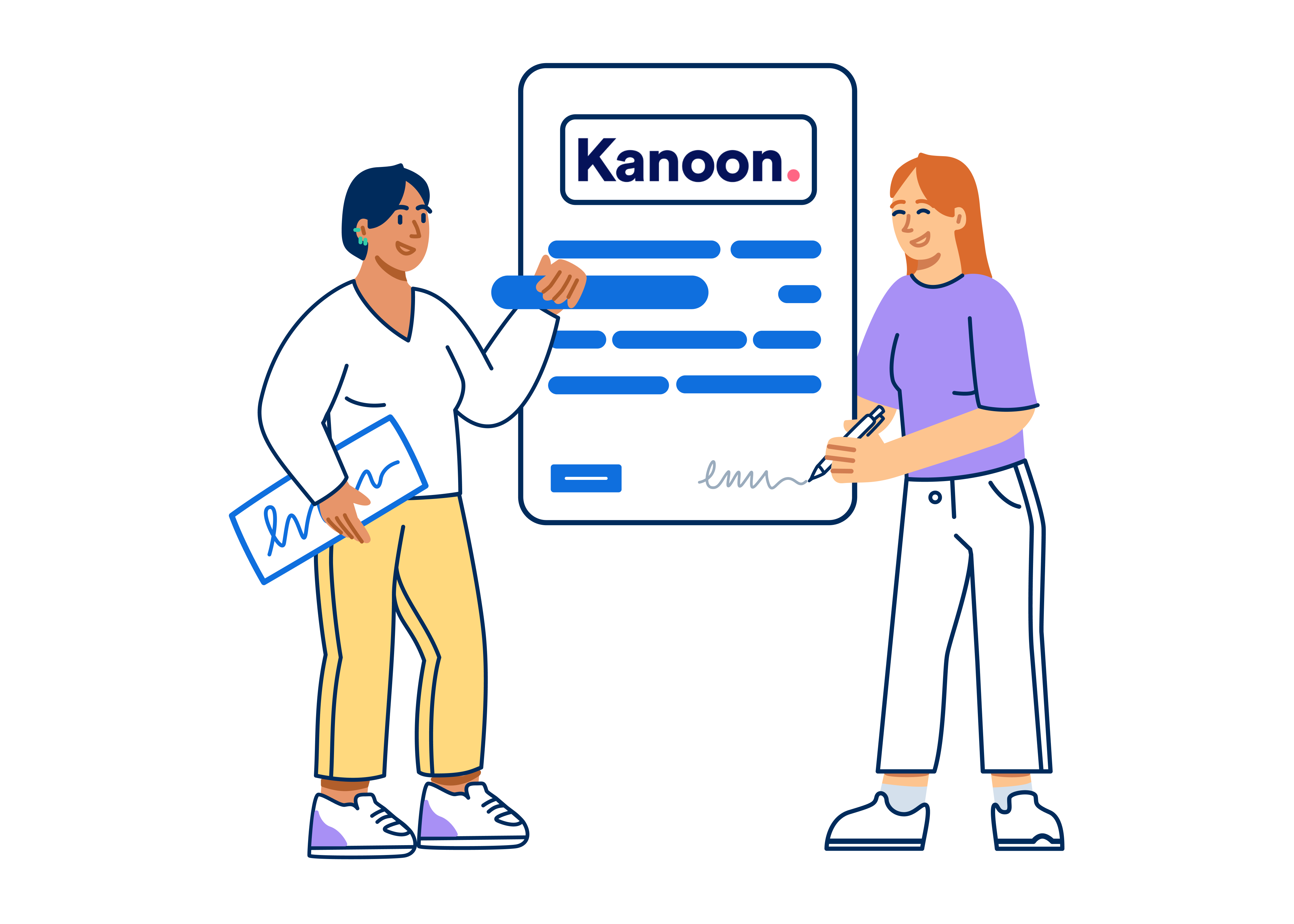
The End Of Zero Hours Contracts? Implications For Businesses
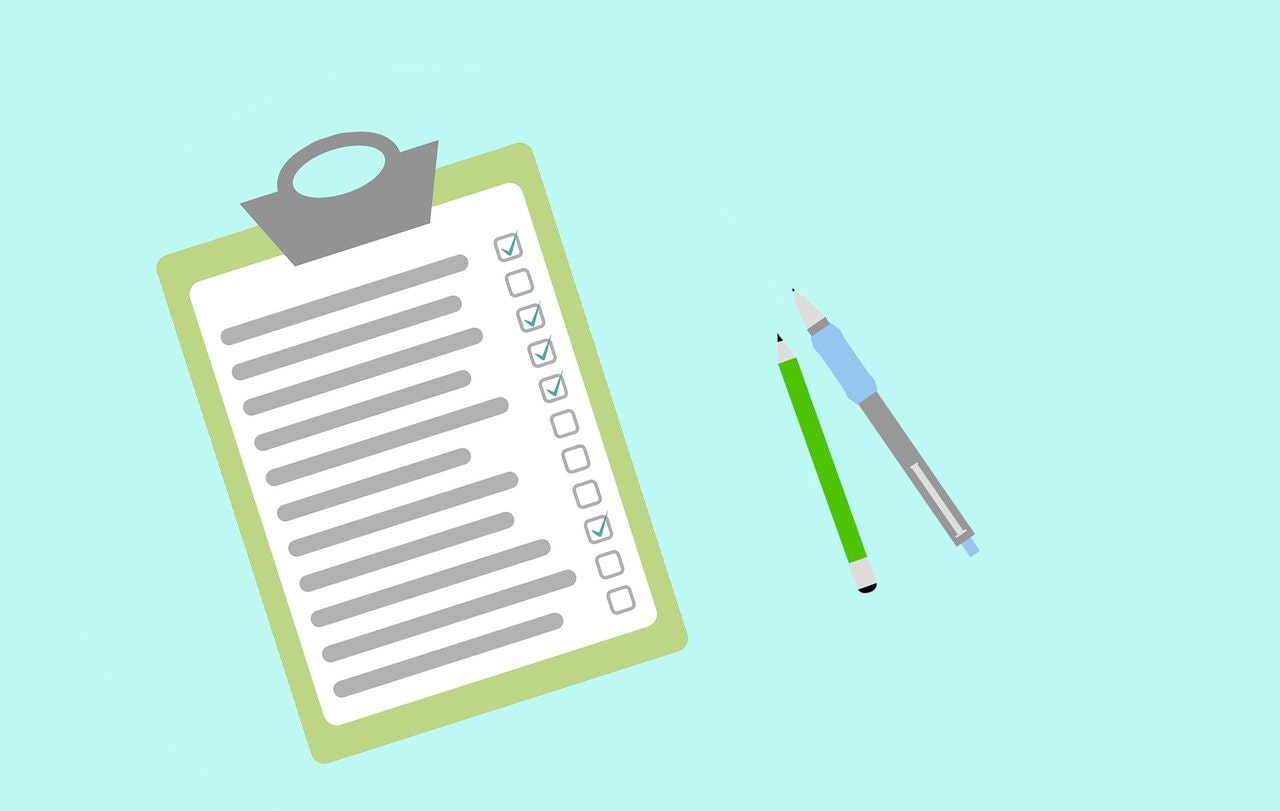
What is the HM Revenue and Customs Starter Checklist

